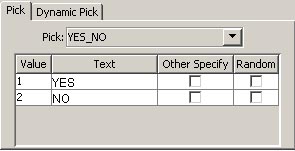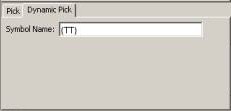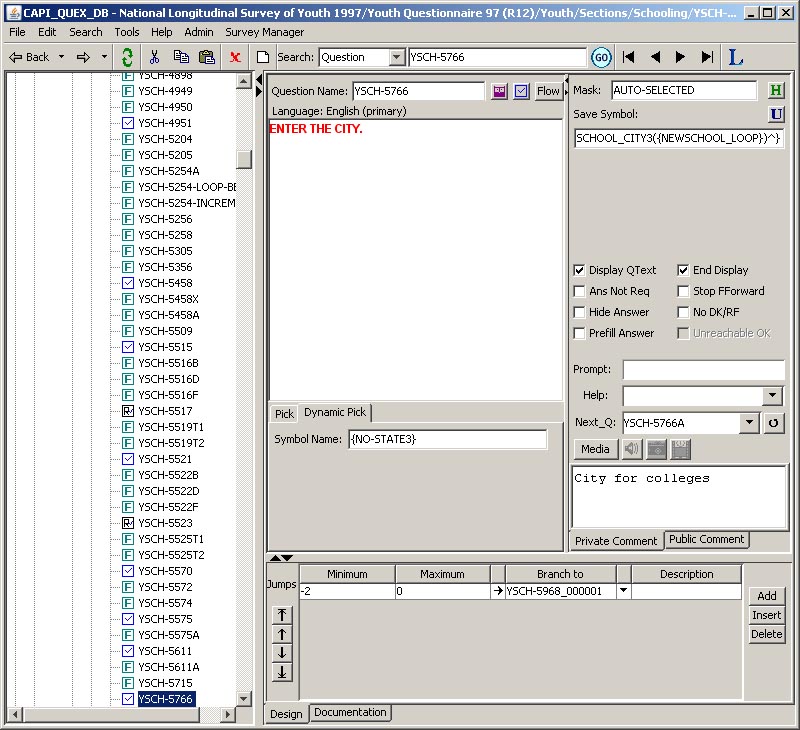Pick Lists
Pick lists supplement certain question types, in that, they add a list of available responses from which a respondent may select the answer directly in a self-administered survey, the interviewer may read the possible responses and the respondent choose the answer, or the interviewer may select the closest match with no prompting of the respondent. Depending on the question type used with the Pick list, one or multiple responses may be selected from the list.
Pick lists may be used with the following question types.
- Select One Entry
- Select All Entry
- Matrix Entry
- Roster Pick One Entry
- Roster Pick All Entry
If one considers all rosters a type of pick list:
- Roster Present Only
- Roster Add Line
- Roster Delete Line
- Roster Edit Line
Implementation
A pick list is 'attached to' (selected for inclusion in...) an appropriate question by placing its 'name' in the appropriate field under the Pick tab or Dyanamic Pick tab of the question input form. If a question type does not support pick lists, the Pick and Dynamic Pick tabs will not appear in that question's input form. Only one tab may be used per question.
|
Pick tab |
Contains the Pick drop-down menu, an alphabetical index of pick list names, that, when one is chosen, will display that pick's register of possible responses (Text) and their attributes (Value, Other, Audio, Random). If a pick list's name does not appear in the Pick menu, the pick list will need to be created. To create a pick list, use the menu command: File /New / Pick. |
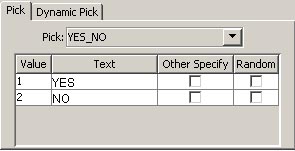 |
|
Dynamic Pick tab |
Contains the Symbol Name field that must filled in with the name of a symbol that contains a collection of responses that were chosen from a previous question. The symbol name must be enclosed in curly brackets { }. For additional information about symbol names, see, the Symbol Names section in the Save Symbol field for what they may contain; and the Copying and Pasting Symbol Names section of the Save Symbol field. See the question input form below. |
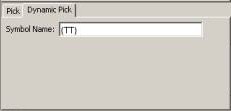 |
There are three types of pick lists that can be used in the CAPI Designer. They reside in two organizational folders: Picks and Pick_Read_Only. See the bottom of the left panel in the figure below.
 |
|
Read-only, in which the pick list is uneditable. Uneditable picks cannot be deleted or cut, but they can be copied from one instrument to another instrument. These lists reside in the Pick_Read_Only folder. |
 |
|
Normal, in which the pick list can be created and edited by the archivist / designer using the CAPI Designer interface. These lists reside in the Picks folder. |
| |
|
Dynamic, in which the Survey generates the pick list out of response(s) fielded to a previous question. Hence, the symbol name, {symbol_name}, used in the Save Symbol field of the question form to collect the response(s), becomes the name of the dynamic pick list specified in the Symbol Name field of the Dynamic Pick tab (see figure below). These lists also reside in the Picks folder.
Example
A respondent may select three answers in a Select-All question. Later on, the survey may ask: "Among the three choices (a dynamic pick list now) you selected earlier, which one of them is the most important one?"
|
Question Input Form
Below is a sample CAPI Designer input form for a question type that uses a dynamic pick list. Note the Dynamic Pick tab has been selected rather than the more common Pick tab.
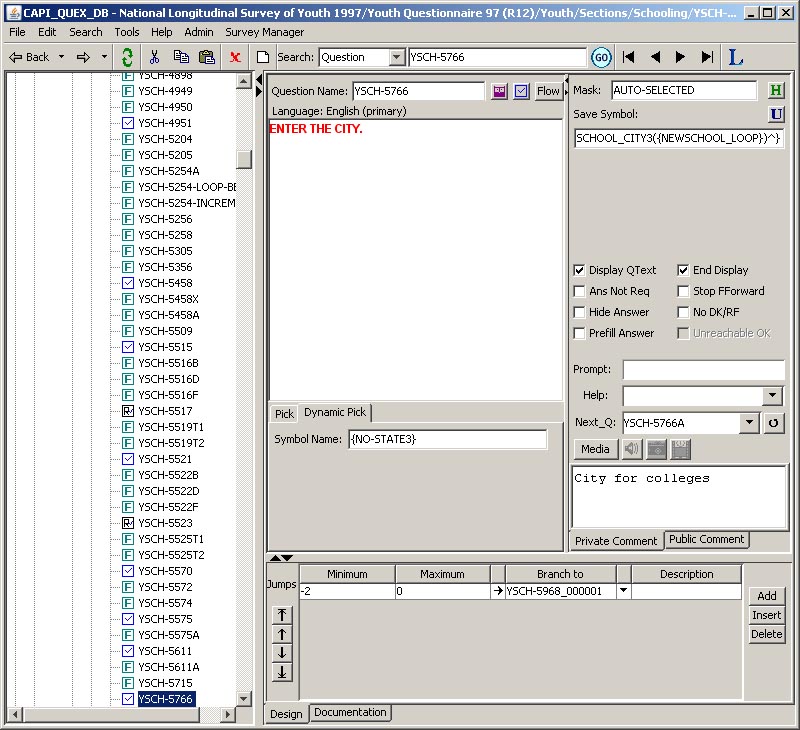
In the left panel of the CAPI Designer window, two different folders will (may) appear. Look at near the bottom of the left panel of the input form above.
If an archivist determines a pick should be 'uneditable', he/she should contact one of the system super users, to make the pick 'uneditable'. When a pick is 'uneditable', its pick_noedit flag is on. The default value of the pick_noedit flag is off. The system super users will turn the flag on using Oracle, but NOT through the CAPI Designer. The archivists do not see the pick_noedit flag directly, but they see it results: when it is 'off' or when it is 'on'.
Question Documentation
The Designer does nothing with dynamic picks, other than provide a place for the survey designers / archivists to enter a symbol name for the dynamic pick. It records the response(s) to the question like any other symbol. On the other hand, the Survey program generates the dynamic pick items at run time. Select-One and Select-All question types may have a dynamic pick specified.
- If a Select-All has a dynamic pick, the Designer will generate only one documentation record for it, because the Designer has no way of knowing how many pick items there will be when that dynamic pick is fielded.
- If a Select-All question has a regular pick, the Designer will generate one documentation record for each pick item in the regular pick, because the Designer can determine that number in its processing.
Issues / Release Notes / FAQ's
Latest version of the CAPI Designer: Version 1.6.6.
- Pick list(s) information is added to all versions of the questionnaire reports on Matrix type questions?
- First draft of show loops function is added to sections. You can see the question names with indentation (up to three layers of nested loops) by right clicking on a section and choosing 'Show Loops'.