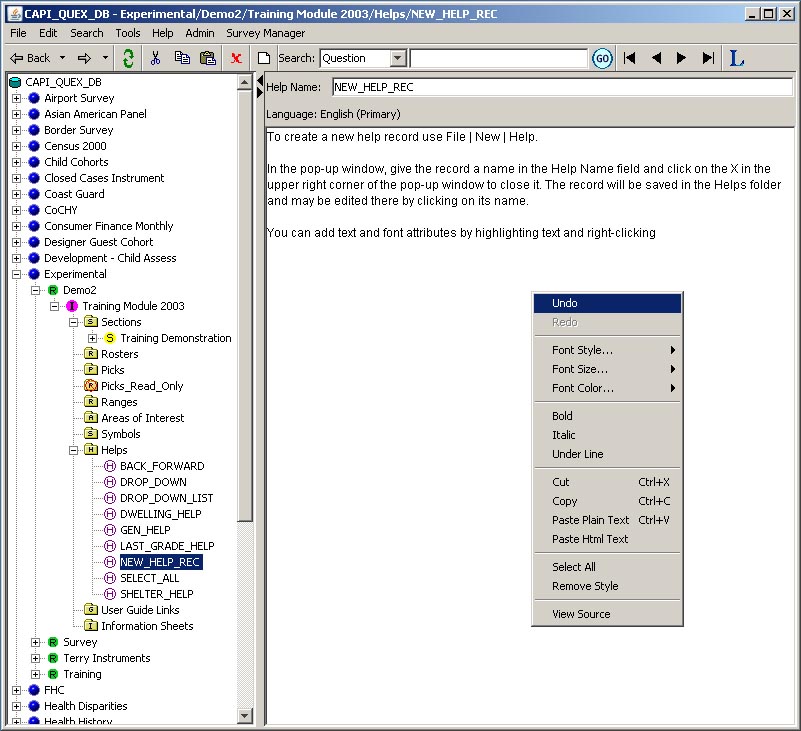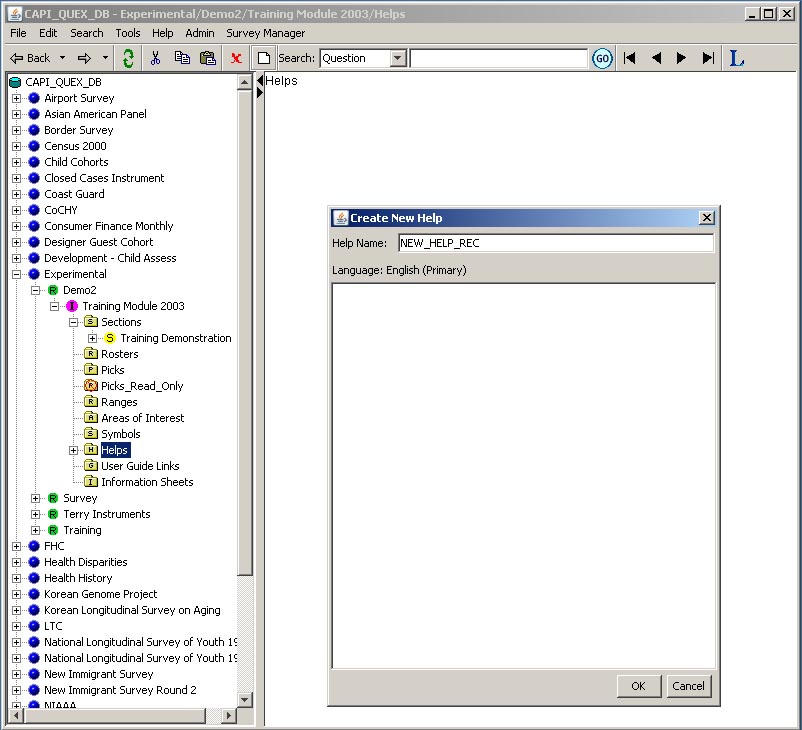
| How do I ... ? | |
| ...Create a Help Record... |
To create a new help record, use the File | New | Help menu command. A help window will pop up as shown in the foreground image below.
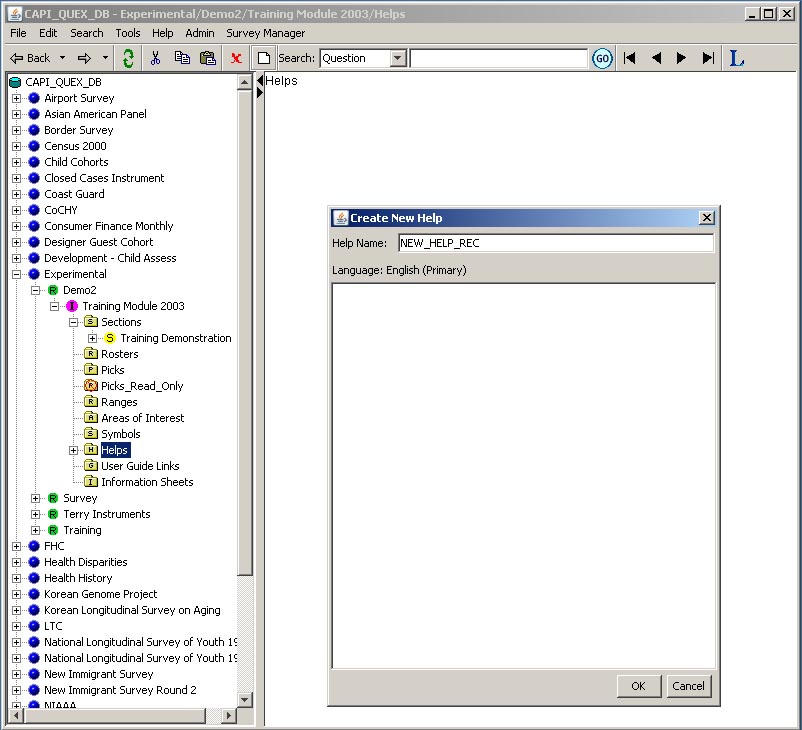
In the new Help window, simply type in the record's name in the Help Name field . You may also type in the text in the Help Text field, but it's not necessary at this point. You may want to create several help records at this time by name, then go to the records in the tree and type in the records' texts.
To save the record, click on the X in the upper right corner of the pop-up help window. The window will close and record will be saved in the Helps folder in its alphabetical place.
Each of the newly created records can be edited after creation by opening the Helps folder and clicking on the record's name. Just like with question records you can add text and font attributes to the record's text. First, select the text, then right-clicking in the text field and choosing the attributes from the pop-up menu you want to assign to the selected text. See image below