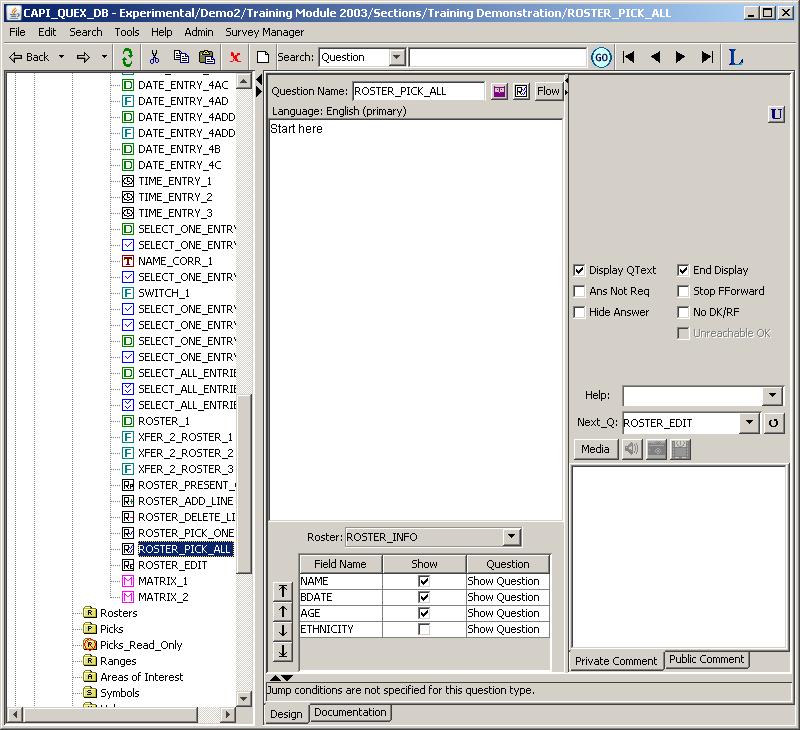
For a introduction and general discussion of Rosters, see Roster Question Types.
This roster question type allows the user to one or more lines in a roster. The Designer screen below shows a simple roster, ROSTER_INFO, linked to the Roster Pick All Entries question type via the ROSTER field. Simply by selecting the roster to be used via the ROSTER field, the Survey will set up the necessary processes to display the lines for selection.
Text may be added in the Question Text field by typing it in; the roster fields to be displayed in this particular question's text may be selected by checking its Show checkbox. The Ask checkbox appears in the Roster Edit and Roster Add question types only.
Sample images of the same Roster Pick All question type in the Designer screen and the Survey screen.
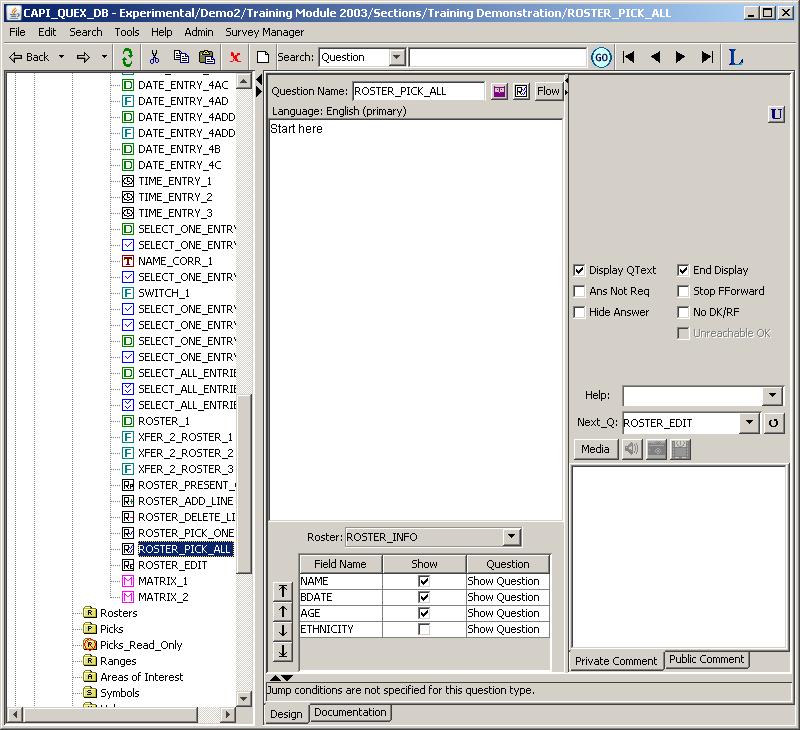
Doesn't exist
