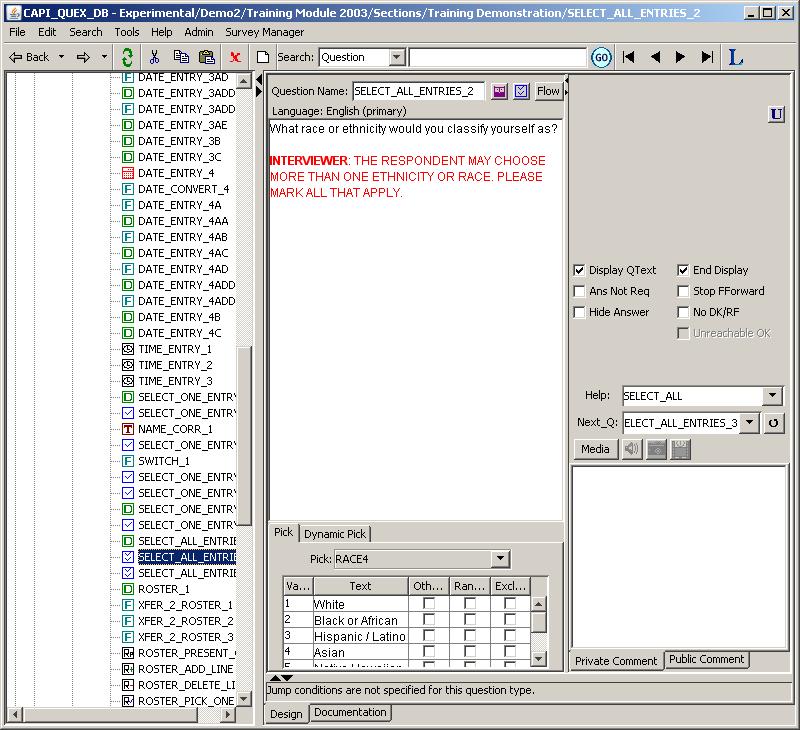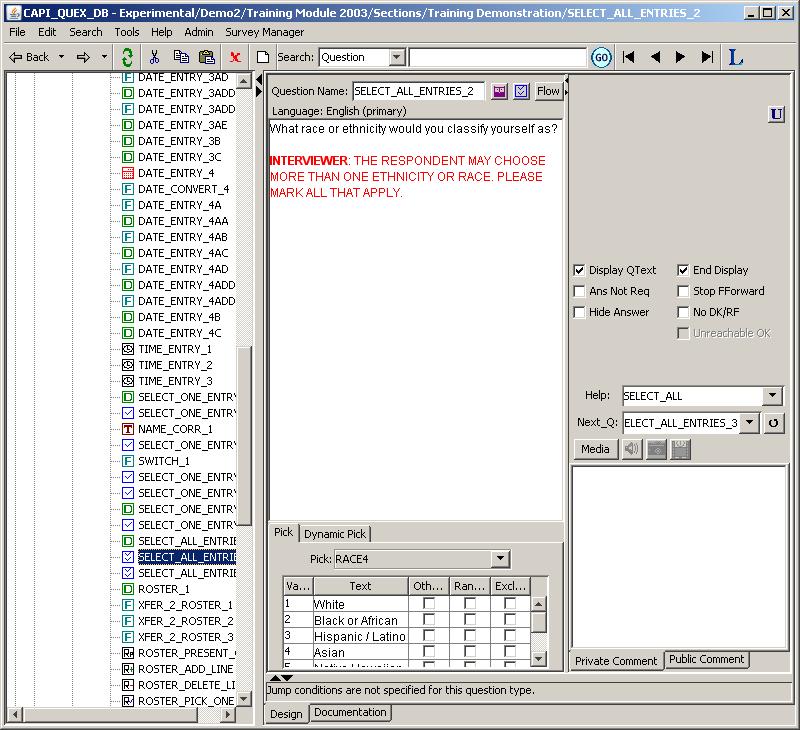
The Select All question type is used whenever the answer(s) to a question must be selected from a list of options and the user may select more than one response. The list of options or "pick list" appears on-line to the interviewer who must make one or more choice(s) from among the options.
If the answer(s) from the pick list are to be saved as a symbol, the Save Symbol field must be given the name of the symbol(s). The Pick drop-down menu field for this question type must be filled with the name of the pick list to use.
If any given answer should elicidate more specific information, the Other Specify box may be checked and if that answer is selected, an Other Specify window will appear on the interviewer's screen. The Other Specify option may occur multiple times.
In the Design phase Input mode, a default question text, see below, will automatically be generated for all new "Select All" questions, if the primary language is English. Users may keep/alter/delete this text.
Sample Select All question type