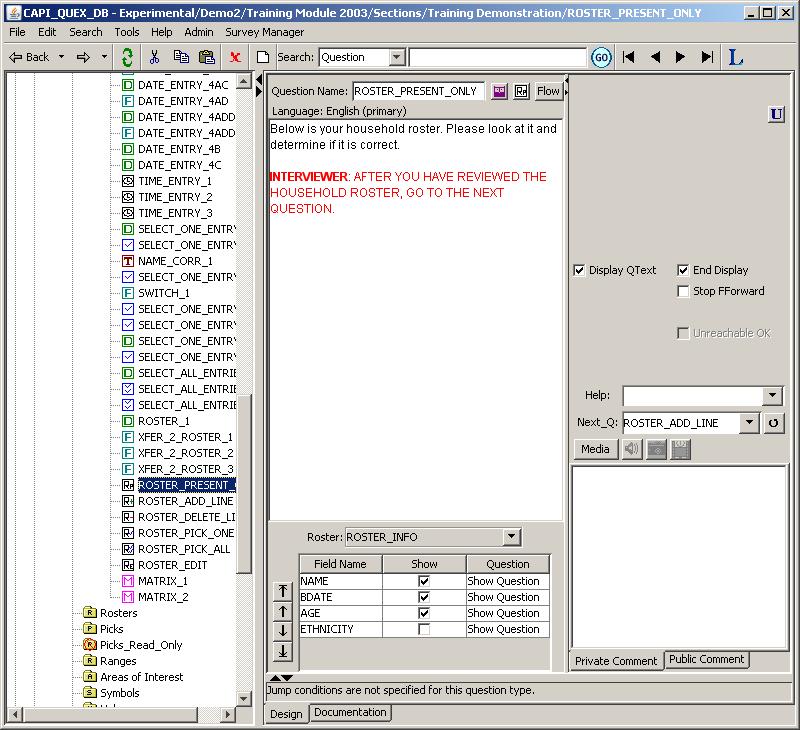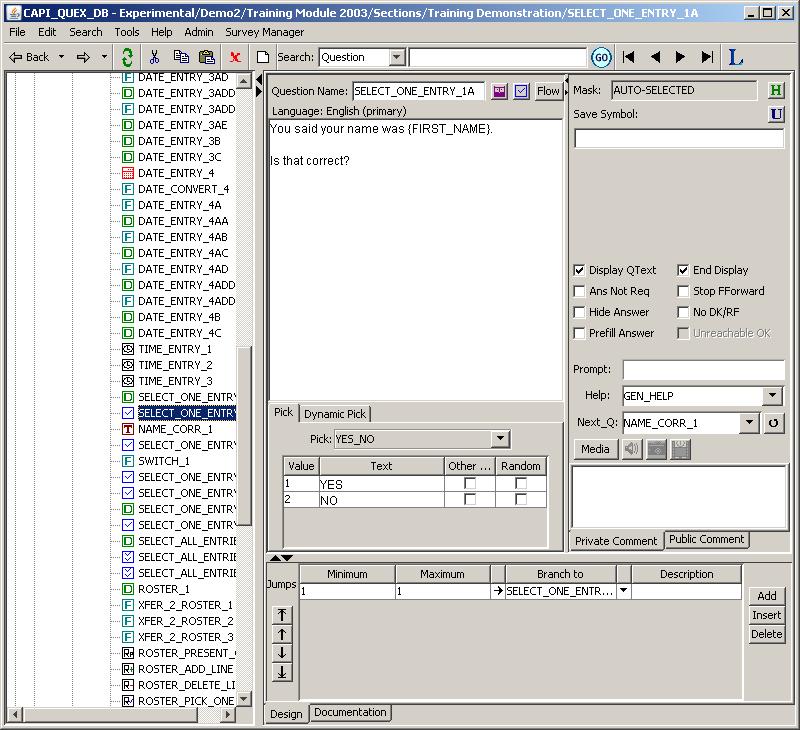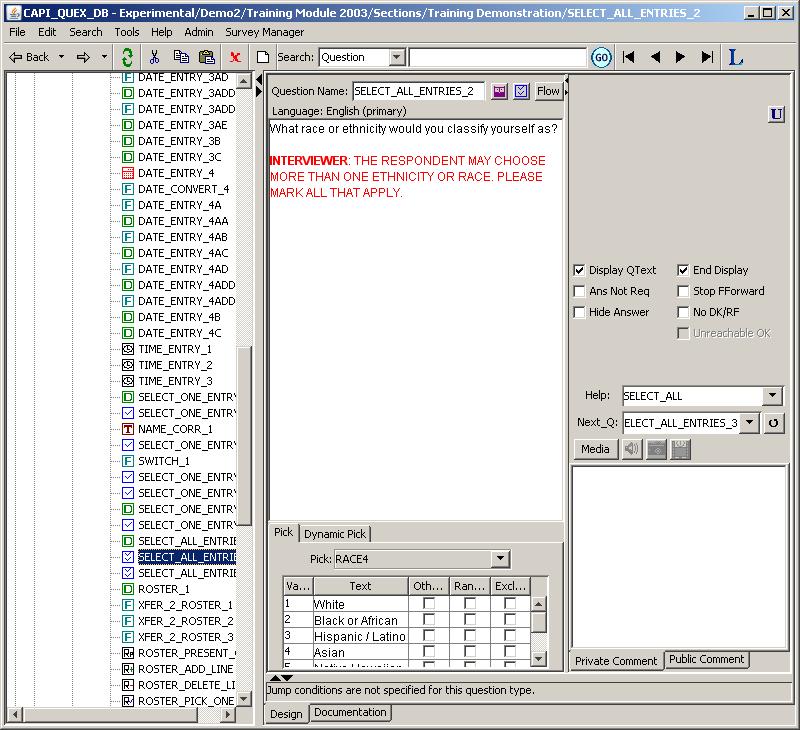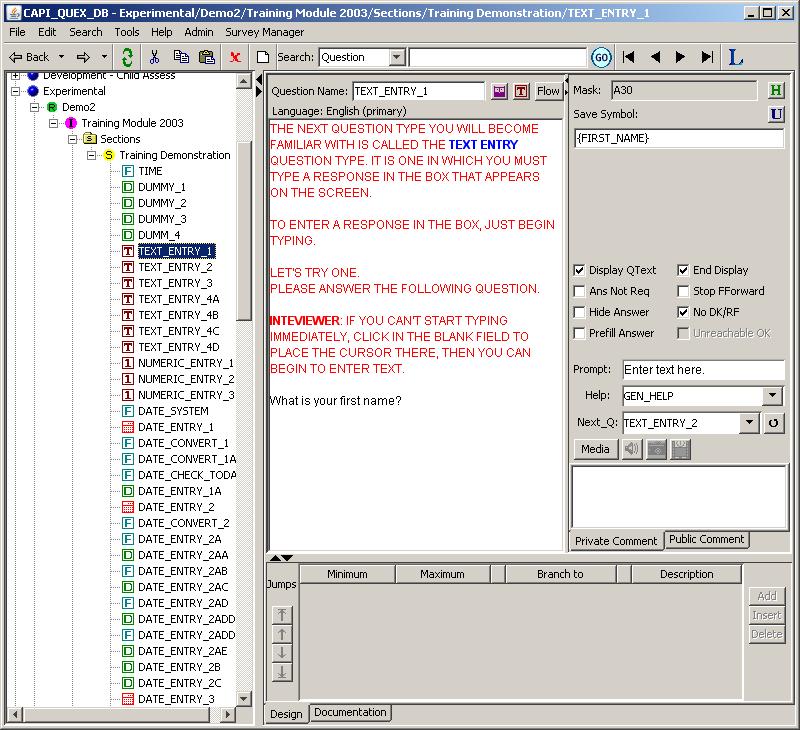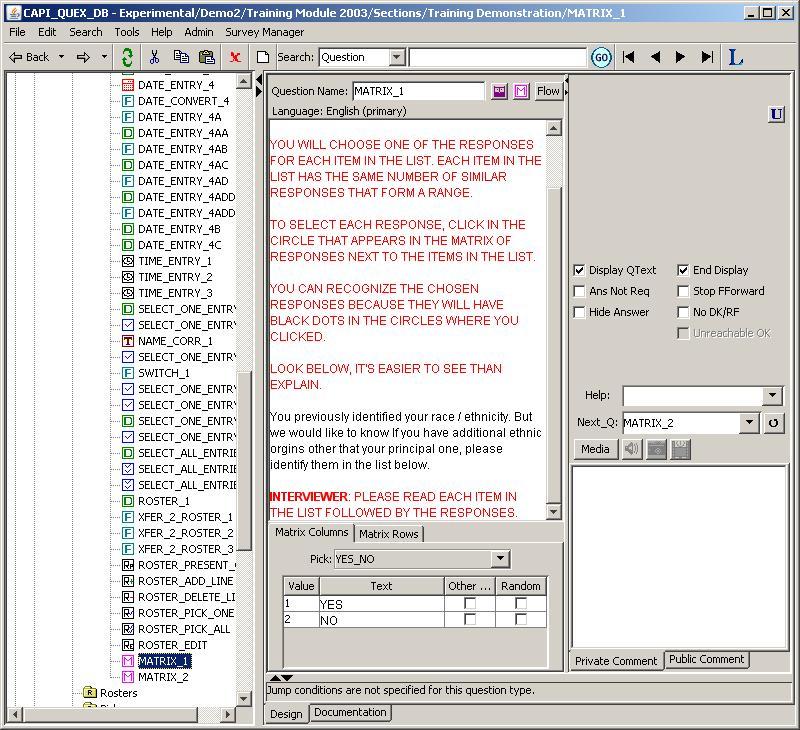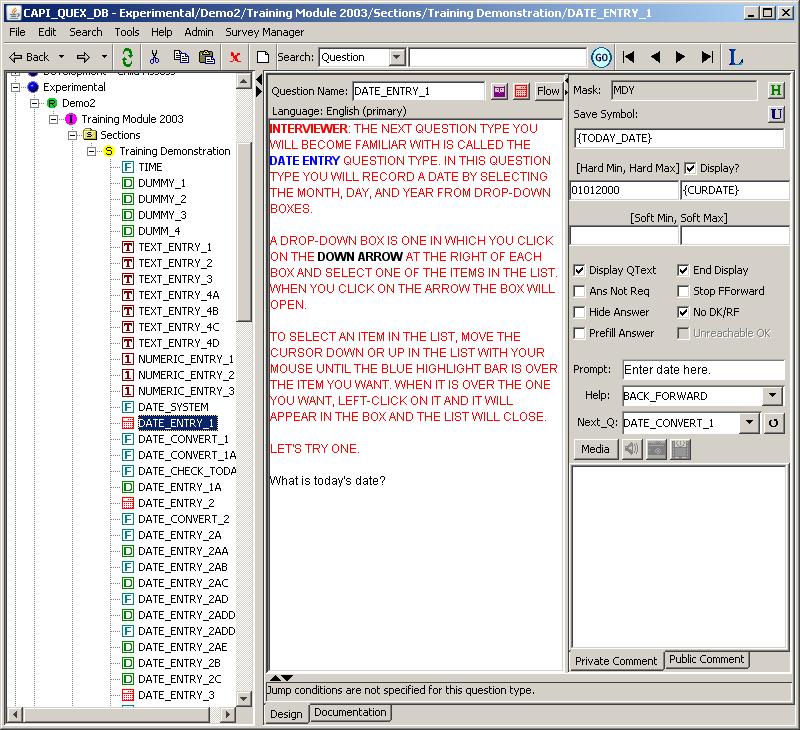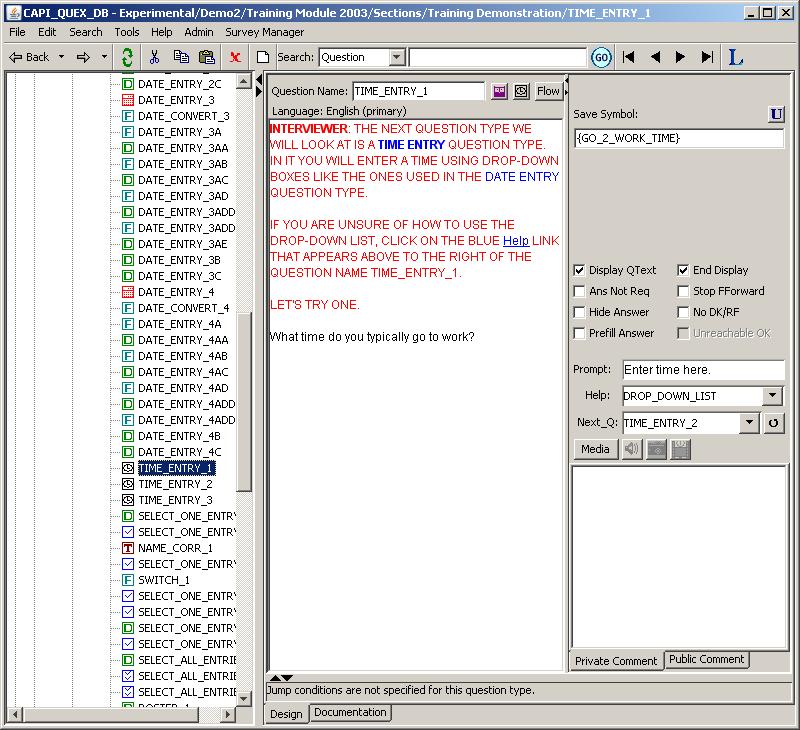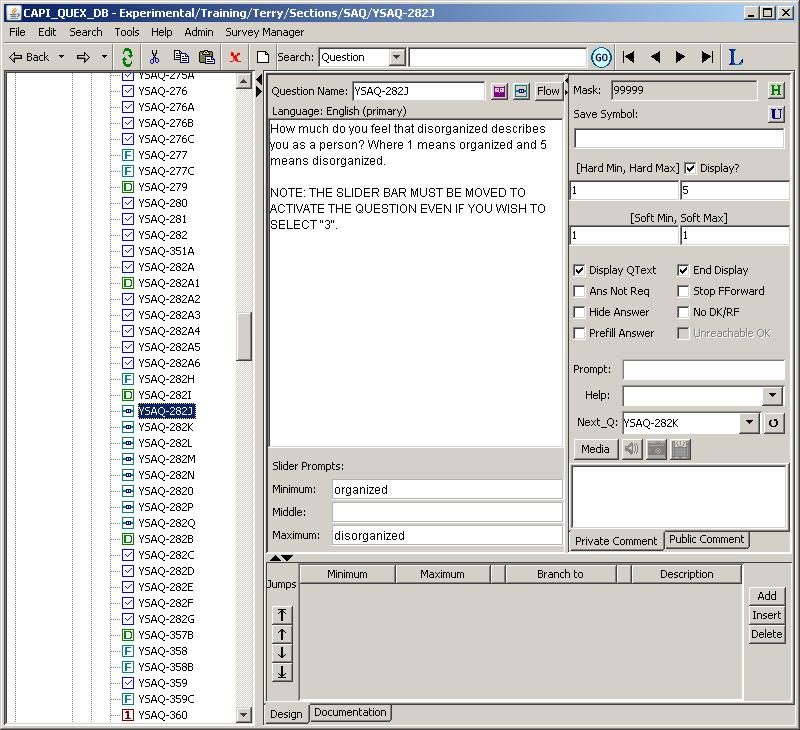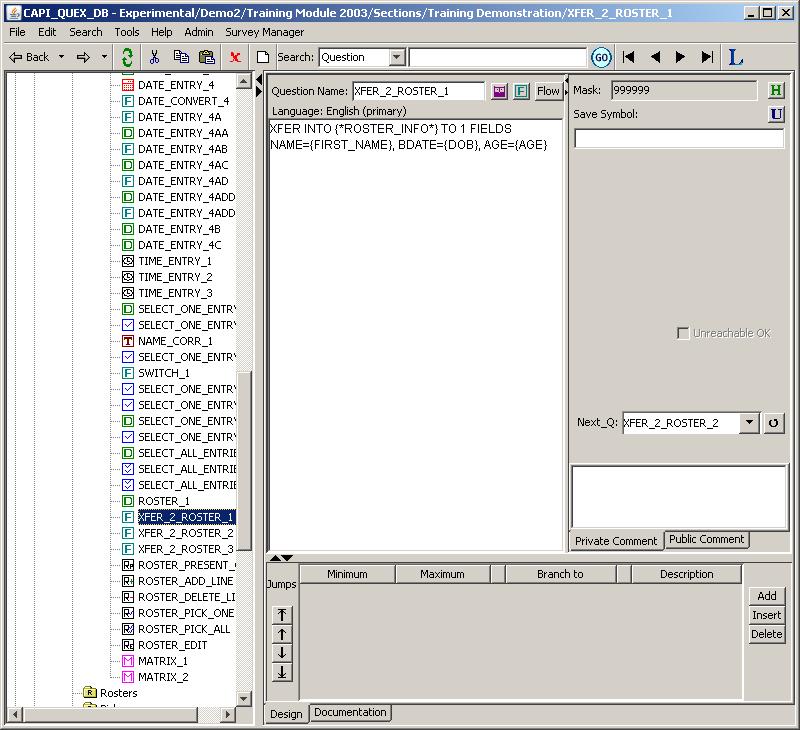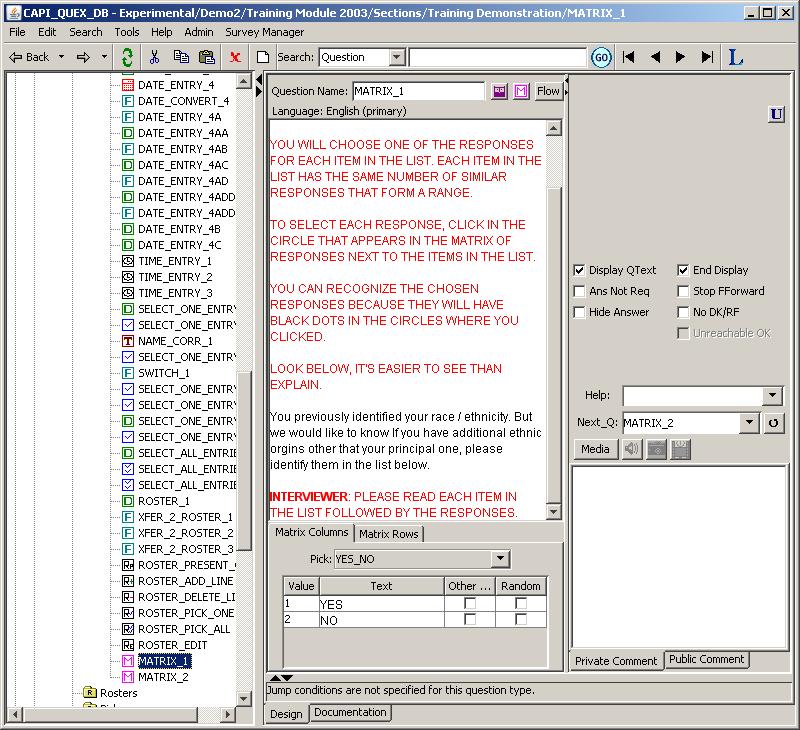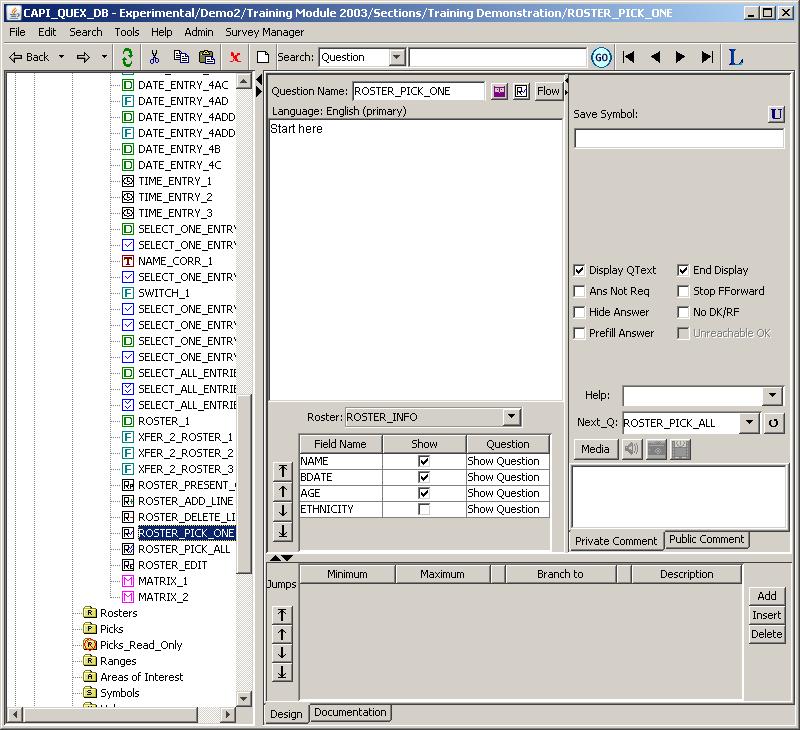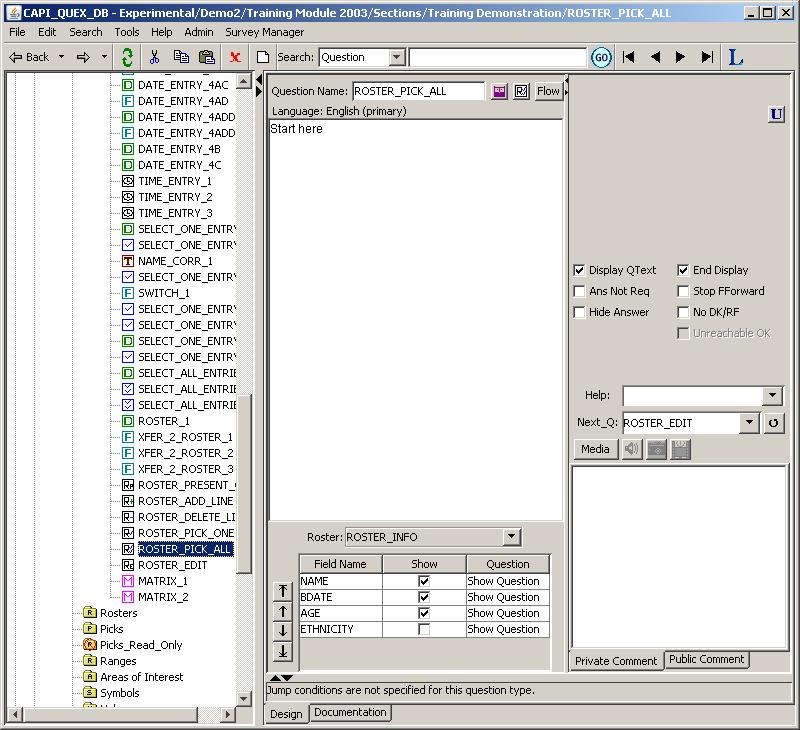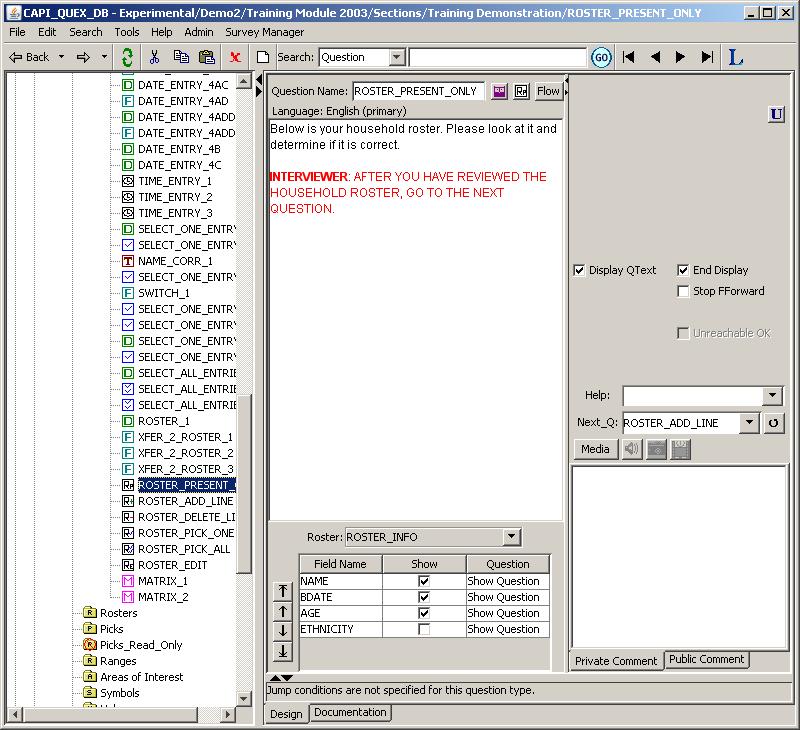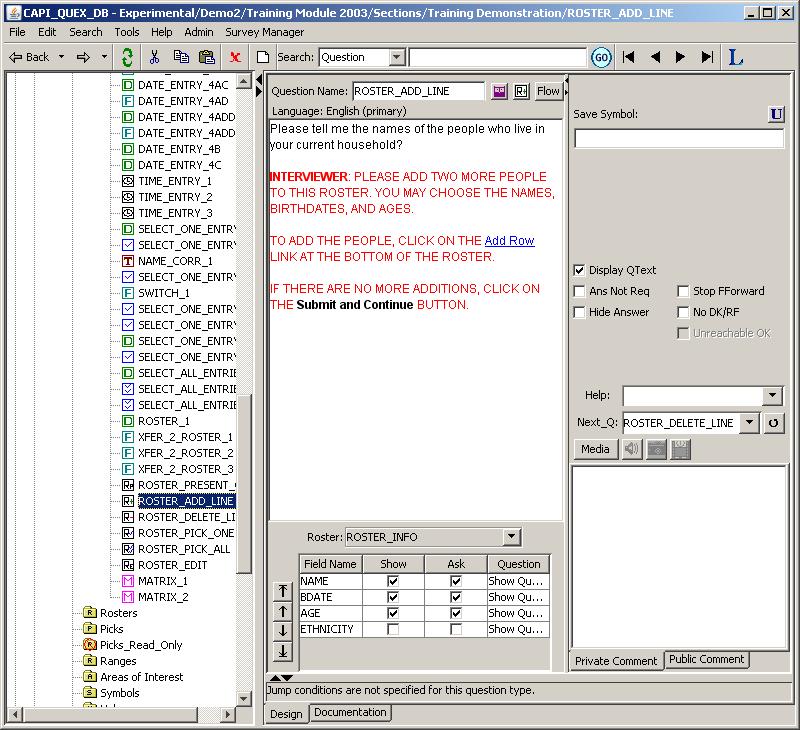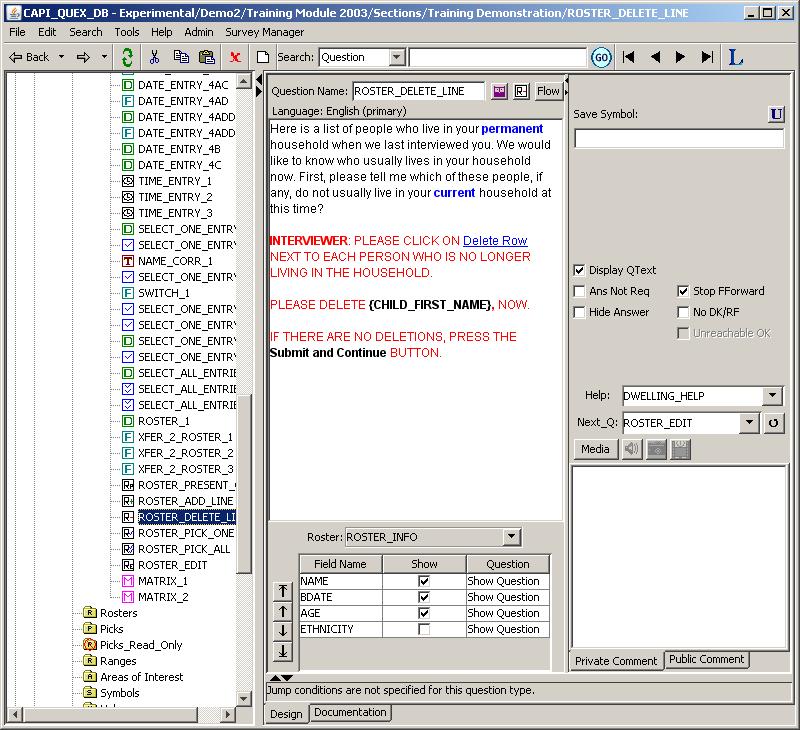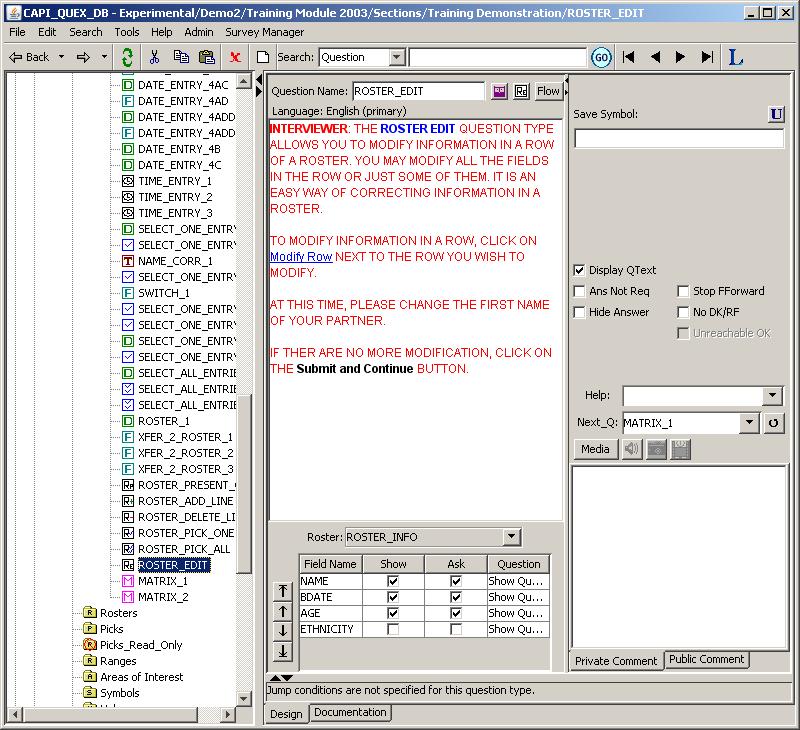The following are a list of question types and their Design phase screen shots that are used in the CAPI Designer. Each question type below is represented by an image that is a screen clip of that question type in the new CAPI Designer. The contents of the screen clips are used as a sample only and may not necessarily represent the contents you will use.
1. Select One Entry
2. Select All Entry
3. Text Entry
4. Numeric Entry
5. Dummy
6. Date Entry
7. Time Entry
8. Slider Entry
9. Internal Function
10. Matrix
11. Roster Pick One Entry
12. Roster Pick All Entry
13. Roster Present Only
14. Roster Add Line
15. Roster Delete Line
16. Roster Edit Line
1. Select One Entry
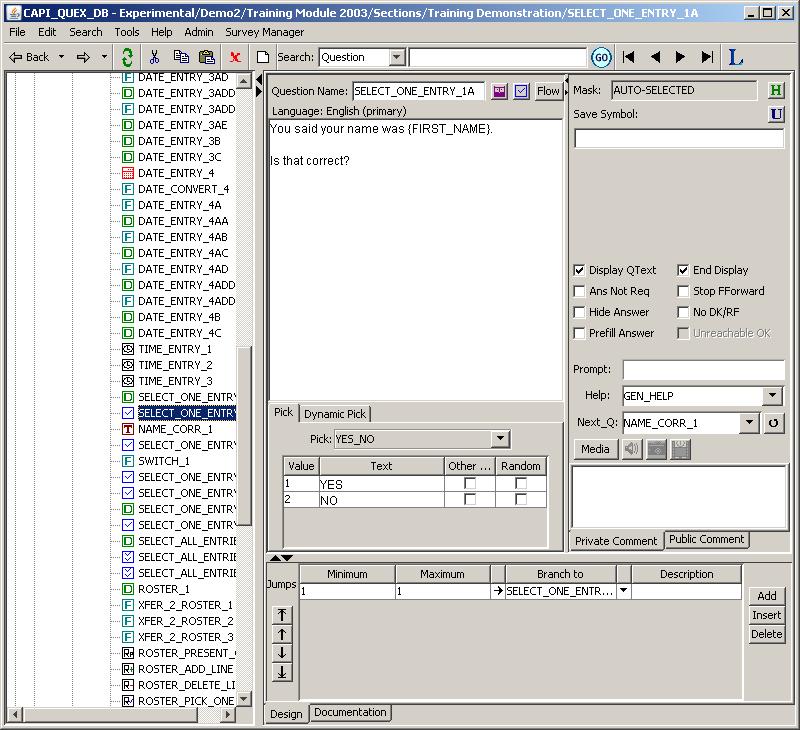
back to top
2. Select All Entry
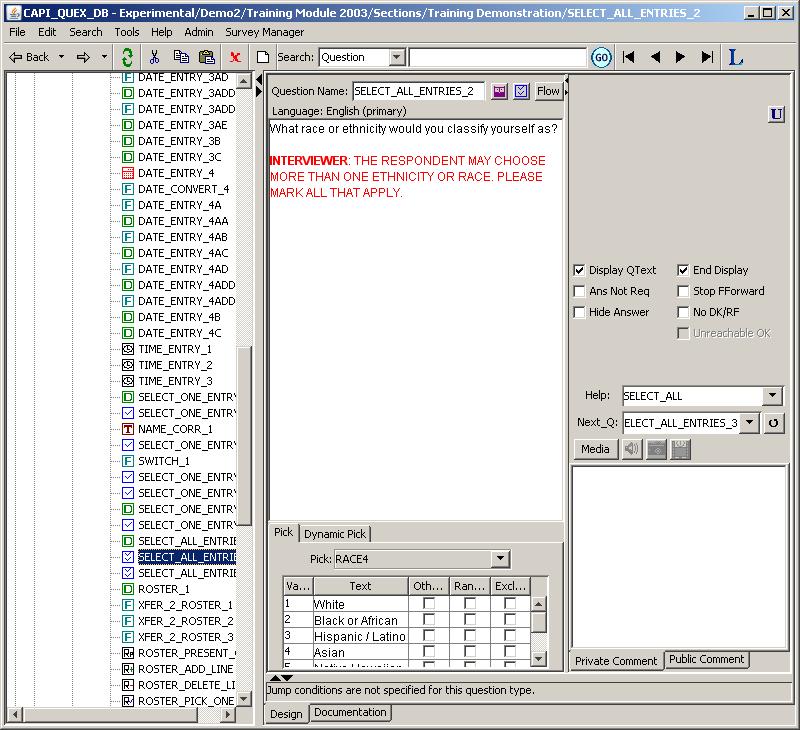
back to top
3. Text Entry
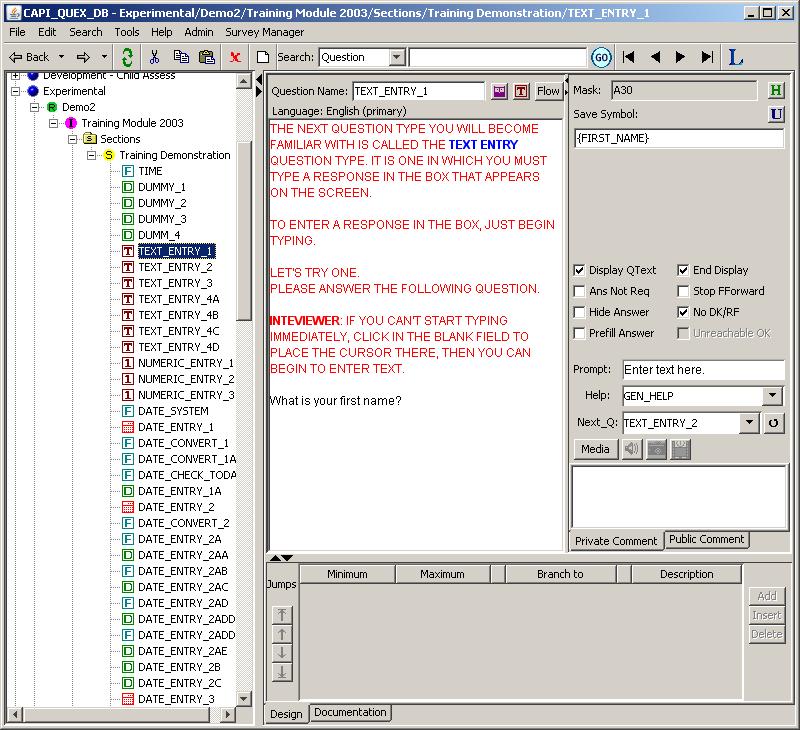
back to top
4. Numeric Entry
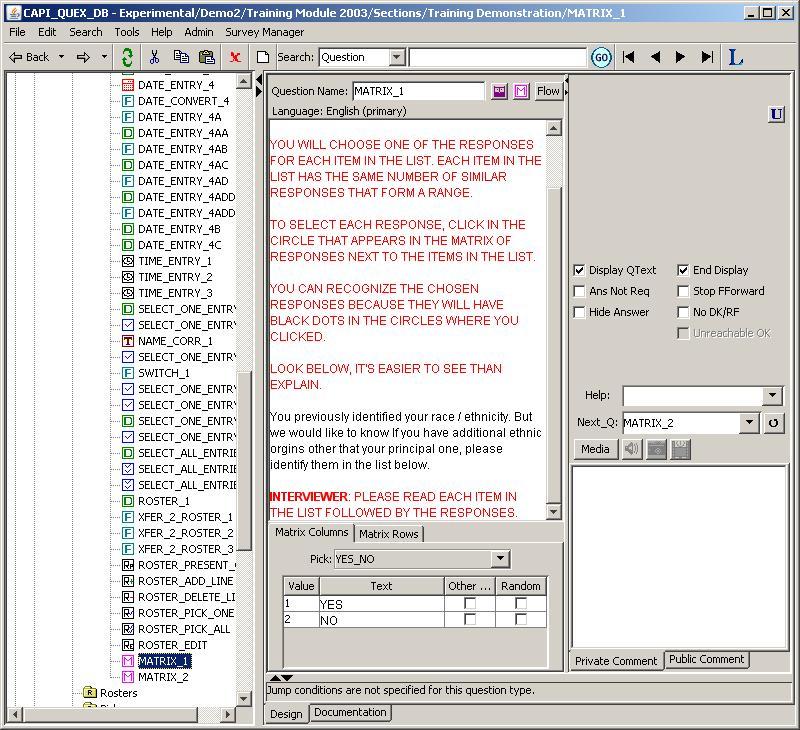
back to top
5. Dummy

back to top
6. Date Entry
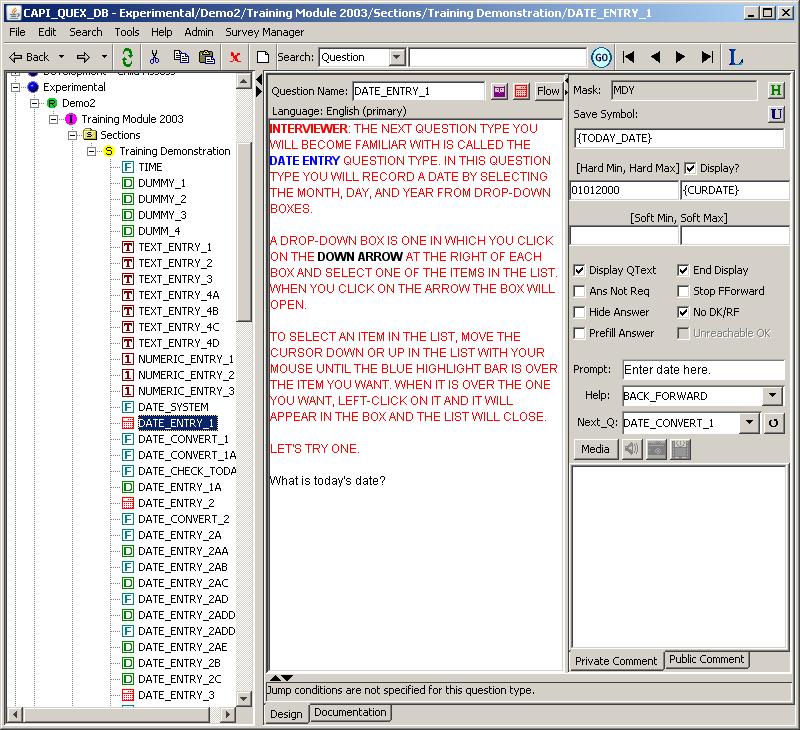
back to top
7. Time Entry
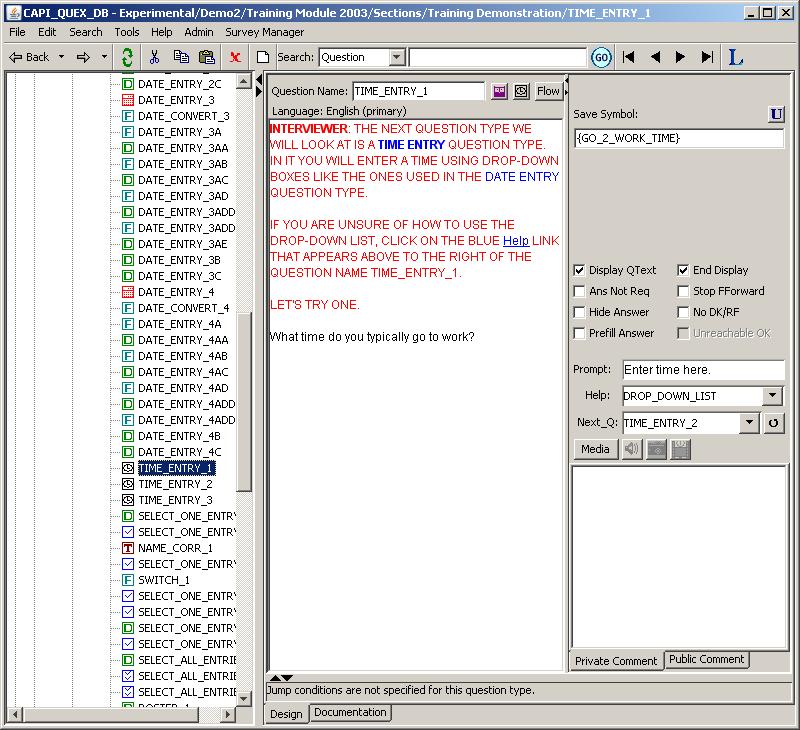
back to top
8. Slider Entry
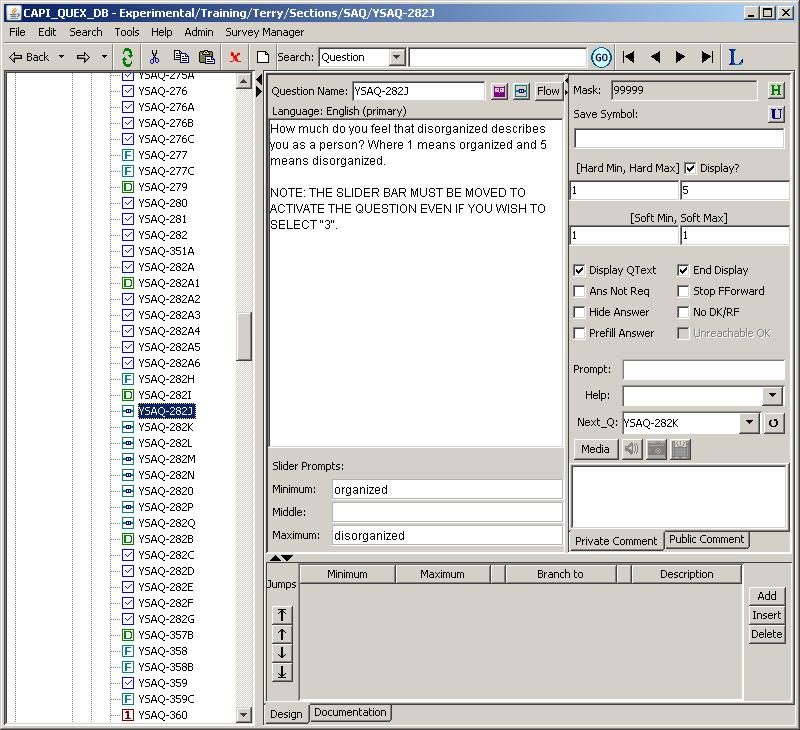
back to top
9. Internal Function
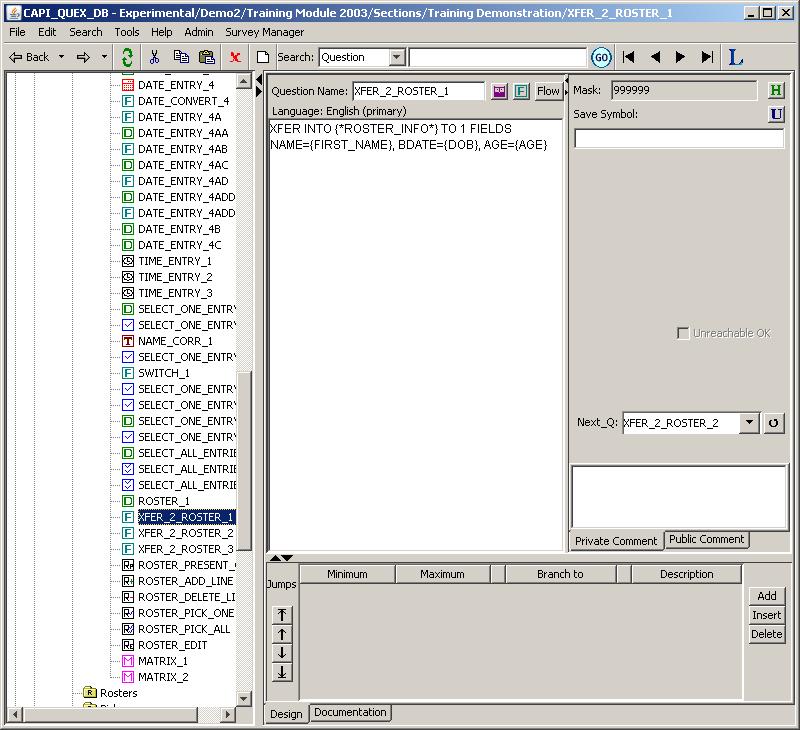
back to top
10. Matrix
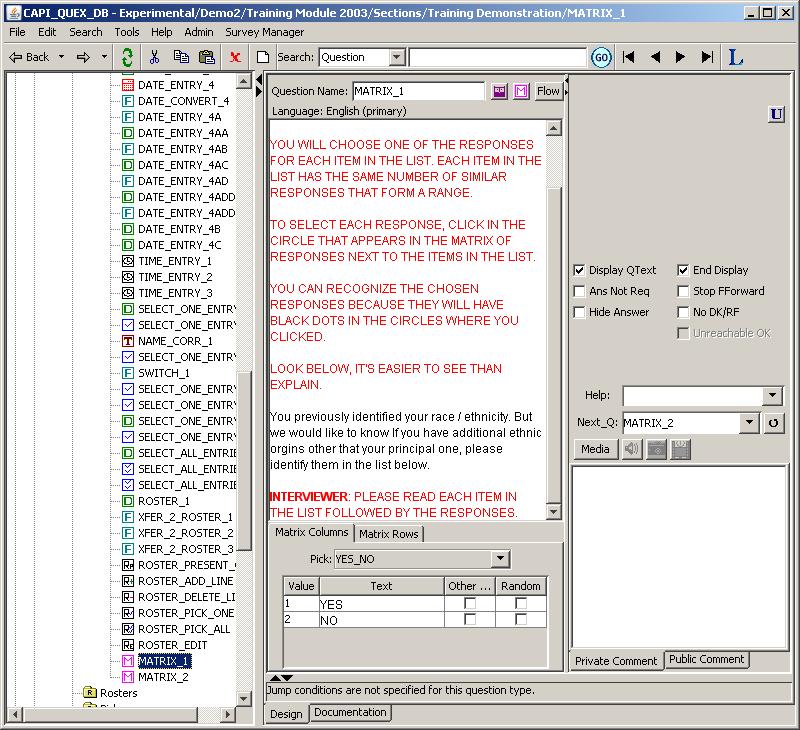
back to top
11. Roster Pick One Entry
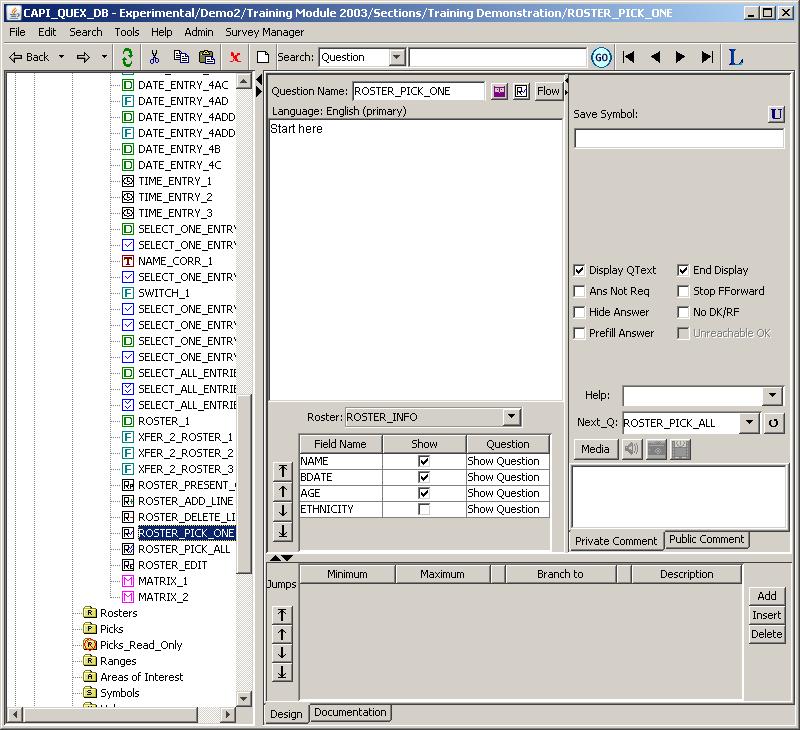
back to top
12. Roster Pick All Entry
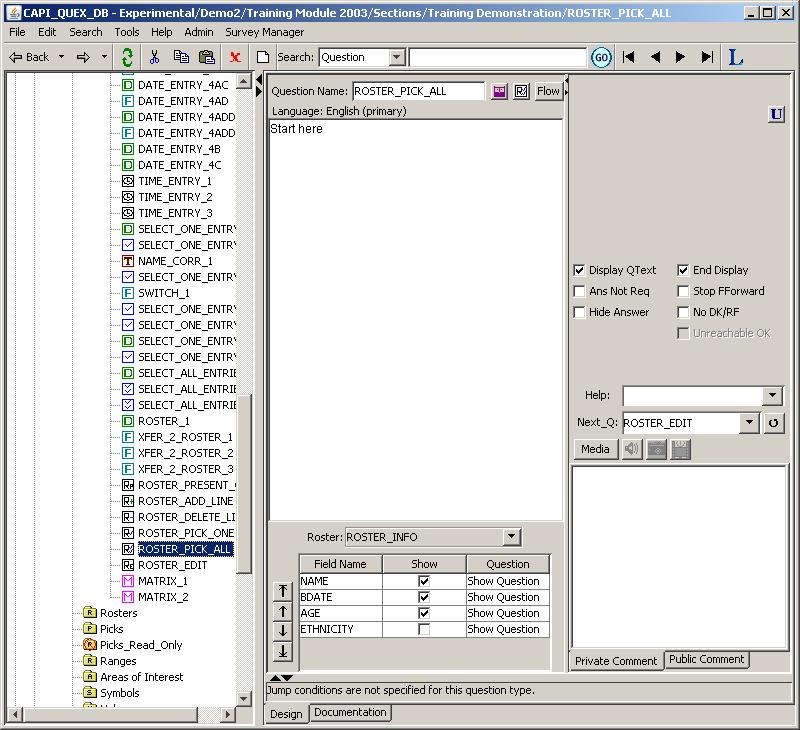
back to top
13. Roster Present Only
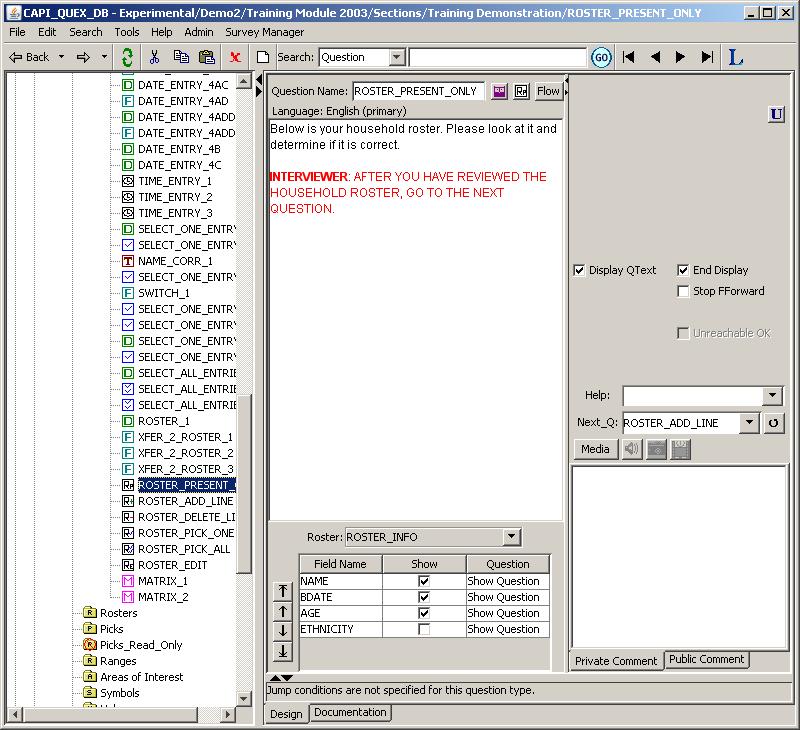
back to top
14. Roster Add Line
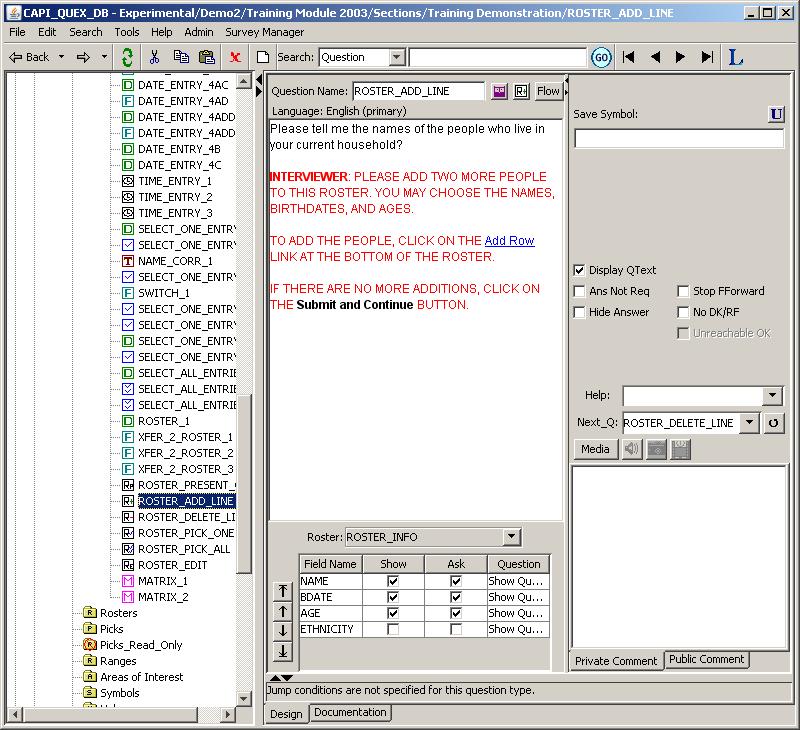
back to top
15. Roster Delete Line
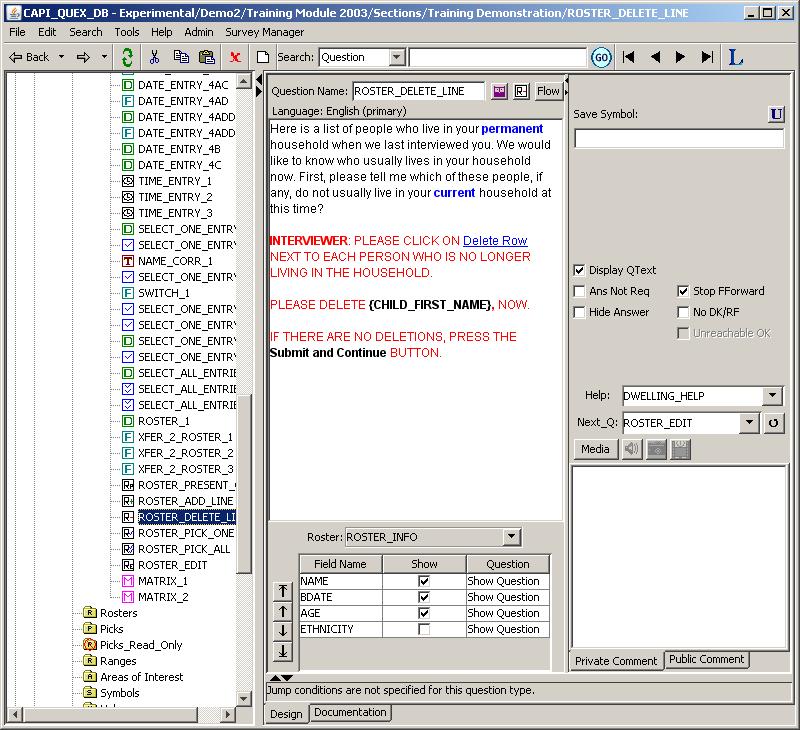
back to top
16. Roster Edit Line
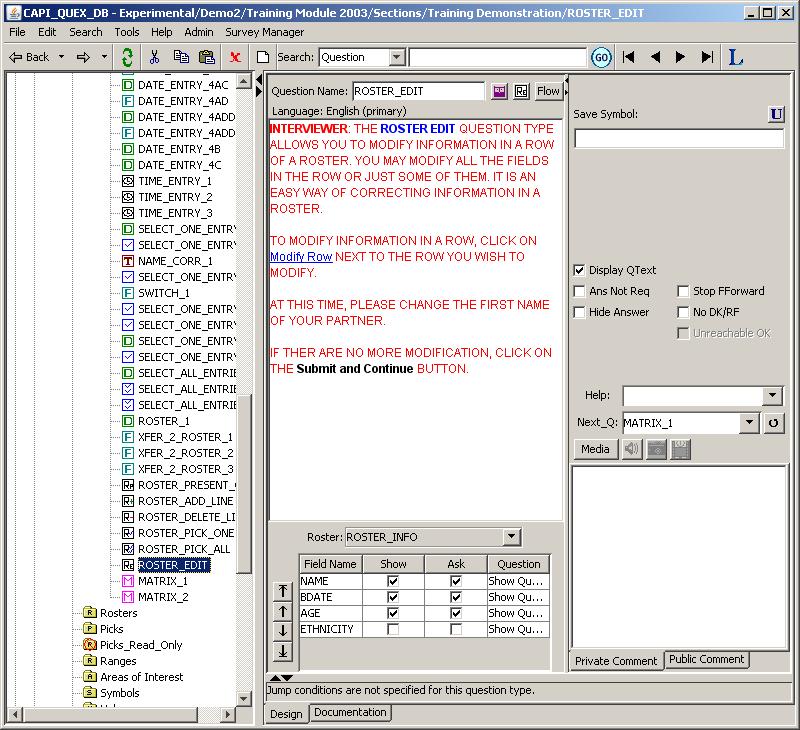
back to top