Call Center SIP Agent Queue Change Procedure
This web application allows agents to change the queue that they are calling from for different campaigns.
STEP 1: Using a web browser, click on the following link:
https://voicarcivs.chrr.ohio-state.edu/televantage/changecalleridlogon.asp

STEP 2: Enter your SIP username and password, and press Login. The following screen will be displayed:
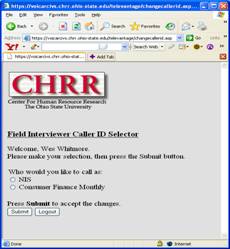
STEP 3: Select the campaign you would like to call from, and press submit. Wait for the confirmation that you are now calling as the new campaign, and press logout and close the browser. You are now set up to call from that campaign.
If you have any problems, please contact Wes Whitmore at ext. 150 (soft phone) or
614-442-7350. You may also email Wes at whitmore@chrr.osu.edu.
