Soft Phone Login Procedure
The soft phone application requires a unique login for each interviewer. The login will register your account with our phone system.
STEP 1: The soft phone application will automatically start when you turn on your PC. You will see the following login screen.

STEP 2: Enter your Username and Password, and press Login. This information will be provided to you.
Additionally, you may check the Remember Settings checkbox to save this information. The soft phone login will remember your username and password for all future logins.
An unsuccessful login will display the message “Invalid username or password”. A successful login will start the phone. You will see the phone display state “Ready”.
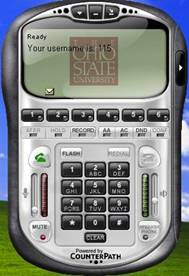
If you have any problems, please contact Wes Whitmore at ext. 150 (soft phone) or 614-442-7350. You may also email Wes at whitmore@chrr.osu.edu.
