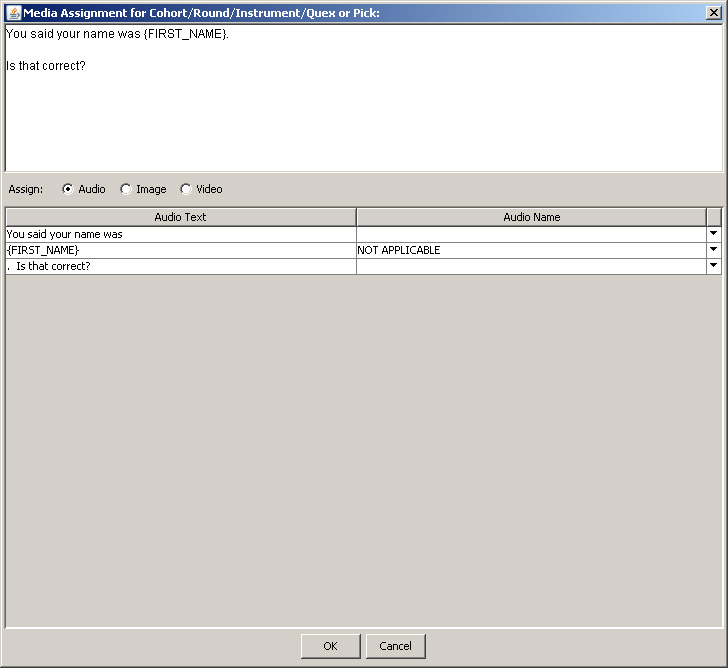( ) ) | On -- audio assigned; may be clicked to play/display media assigned to the question. |
( ) ) | Off --unassigned. |
Audio, video, and graphic images may be associated with most question types. Audio (*.wav, *.mp3, *.WAV, *.MP3) is typically used for RESPONDENTS on self-administered questions where reading ability is not known. Both question text and pick lists have audio capability.
The Audio button has two phases that indicate to the designer whether audio is assigned or not assigned to a question:
( ) ) | On -- audio assigned; may be clicked to play/display media assigned to the question. |
( ) ) | Off --unassigned. |
 ). The media button opens an entry form for audio files, image files, and video files.
). The media button opens an entry form for audio files, image files, and video files.
In the image below, audio files are assigned via the Audio Name field. A question text may be parsed into one or more parts, depending on whether the question text contains a symbol or not. If a question text does not have a symbol, then there is one part. If a symbol is in the middle of the question text, as in the example below, then the question text will be divided into 3 parts, like {part1} {symbol} {part2}. The user can assign audio files to part1 and part2. The audio assignment for symbols is done in the Symbols (folder)--> Media (sub-folder). At runtime, the Survey program will find the audio file for the symbol, according to the symbol's value, and play it between part1 and part2.